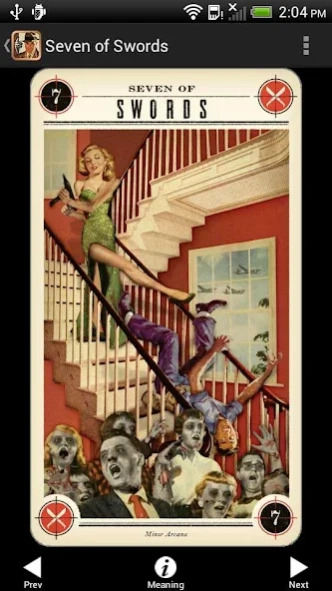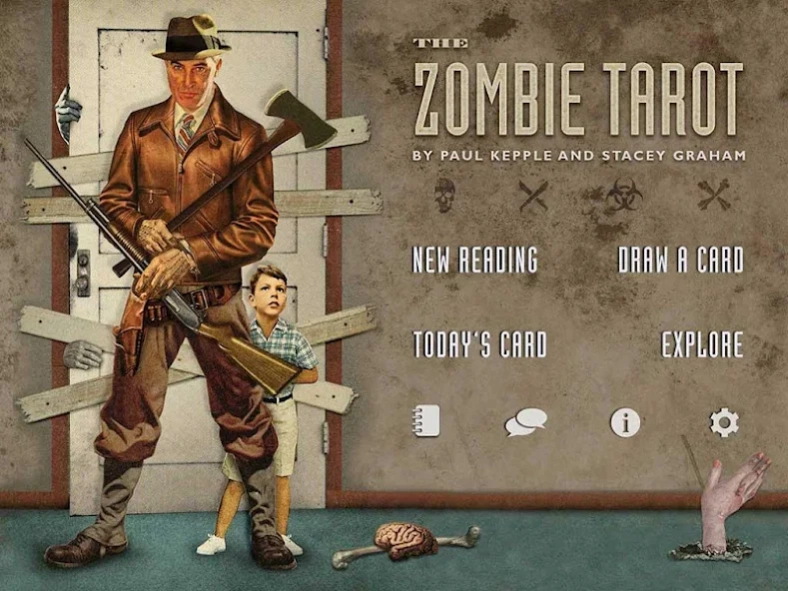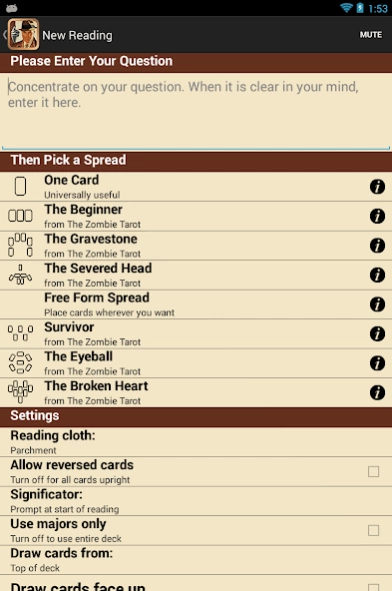Zombie Tarot 2.2.0
Continue to app
Paid Version
Publisher Description
Zombie Tarot - Here's a guide to surviving the Zombie apocalypse while finding enlightenment!
Should you stay in your fallout shelter until the last of your supplies are depleted? Flee to one of the government-sponsored refugee camps? Proceed directly to the Gunz-R-Us? Consult the Zombie Tarot to determine the best course of action!
A tongue-in-cheek mixture of morbid humor and profound insight makes this deck perfect for fans of Zombies and horror. With its kitschy, vintage charm, The Zombie Tarot is your best guide to surviving the undead apocalypse.
*Intuitive, elegant interface is easy for beginners and experts
*Gorgeous full screen, high-resolution card images
*Full support for all Android devices running 4.0.3 or newer
*Sophisticated journal
*7 spreads built in
*Design your own layout with Free Form
*Allow reversed cards or not
*Option to use Major Arcana only
*Zoom in to enlarge card details
*Share reading via email
*Animated shuffle & cut
*Optional voice prompts
*Customize with your own card meanings & reading cloths
*Many adjustable settings
*Instructions by Stacey Graham
*Illustrated by Paul Kepple and Ralph Geroni of Headcase Design
*Used by arrangement with Quirk Books
Consult The Zombie Tarot today! And always, always keep your shotgun loaded!
About Zombie Tarot
Zombie Tarot is a paid app for Android published in the Recreation list of apps, part of Home & Hobby.
The company that develops Zombie Tarot is The Fool's Dog. The latest version released by its developer is 2.2.0.
To install Zombie Tarot on your Android device, just click the green Continue To App button above to start the installation process. The app is listed on our website since 2023-10-13 and was downloaded 2 times. We have already checked if the download link is safe, however for your own protection we recommend that you scan the downloaded app with your antivirus. Your antivirus may detect the Zombie Tarot as malware as malware if the download link to com.foolsdog.zombie is broken.
How to install Zombie Tarot on your Android device:
- Click on the Continue To App button on our website. This will redirect you to Google Play.
- Once the Zombie Tarot is shown in the Google Play listing of your Android device, you can start its download and installation. Tap on the Install button located below the search bar and to the right of the app icon.
- A pop-up window with the permissions required by Zombie Tarot will be shown. Click on Accept to continue the process.
- Zombie Tarot will be downloaded onto your device, displaying a progress. Once the download completes, the installation will start and you'll get a notification after the installation is finished.